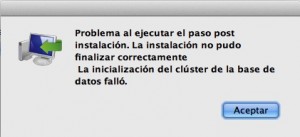If when you start up pgAdmin III the following message is displayed:
An error has occurred: Error connecting to the server: fe_sendauth: no password supplied
in spite of having set the password in other startups, the error most likely be because the file permissions of .pgpass file are incorrect. In the .pgpass file, located in the home directory of the user who started pgAdmin III, user data to connect to postgres database are saved. Due to security reasons, permissions of .pgpass must be 600, that is, read and write only for the owner user.
For the same reason, if we do a restore (pg_restore) of a database with pgAdmin III without the correct permissions for .pgpass, we find that the restoration process will get stuck doing nothing, having no choice but to kill the pgAdmin III.